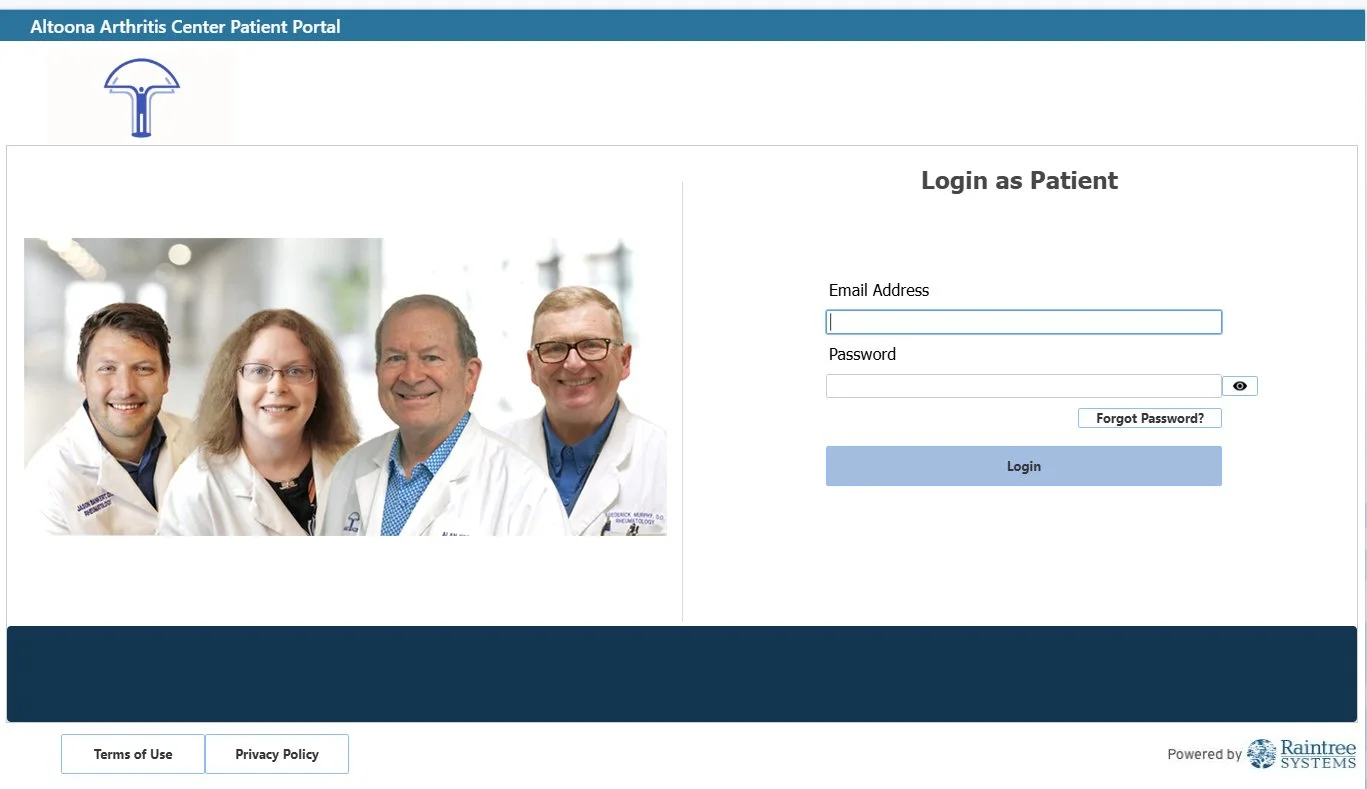Altoona Arthritis and Osteoporosis Center
Patient Portal instructions
Click Here For Patient Portal PDF Downloadable Instructions
Altoona Arthritis and Osteoporosis Center is excited to announce an easier way for you to access your patient information from your home! On our new and improved Patient Dashboard you are able to access your office notes, view/print lab results, view and verify your upcoming appointments and send secure messages straight to your physician.
How to access your file
To access the secure patient portal please follow the instructions below:
After clicking the patient portal link, the portal log in screen should appear as below.
email/password
In the email address field you will enter your personal email address. If you already have an account set up with us, you may use your current password to enter the dashboard. If you have visited our patient portal before and are unsure of your password you may use the forgot password link. This will send you an email to securely reset your password.
If you are new to our patient dashboard you will receive a Welcome Email containing a temporary password which you can copy and paste into the password field.
All passwords will display as dots ( - - - - - ) When you type them for added security. Once your email and password have been entered, click the LOGIN button.
If you are new to our patient dashboard and received the welcome letter after entering the temporary password you will be asked to verify your date of birth.
After you verify your account by entering your date of birth, you will be prompted to create a new password.
Password Requirements:
Password must be 5 characters long
Passwords must have an upper and lower case
Passwords must include a number
Passwords must include a symbol
Type the new password in the New Password field and then be sure to type the same password in the Confirm Password field. Click Confirm to save.
Remember the NEW PASSWORD you created. You will use this password when you log into the patient portal next time.
Use the FORGOT PASSWORD button to request a new temporary password if yours expires.
If you have any questions please call (814) 693-0300 and our staff will be happy to assist you.